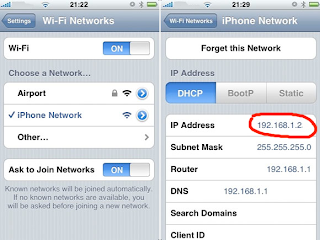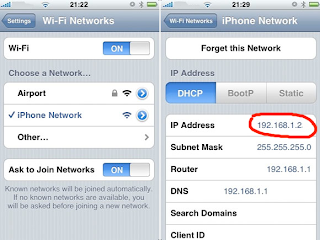I found a possible cause of connection problems on some devices.
I'm finishing the new version of the Application where I have fixed the issue.
The new version will be universal app and it will work natively with the iPad with new features.
If the address of your link does not work and the computer can not connect to the iPhone / iPod, try this workaround to solve the problem
On your iPhone, go to Settings -> Wi-Fi networks and make sure Wi-Fi is turned on.
If you aren’t already connected to a wireless network, do so now.
Tap the blue arrow at the right hand side of the network.
You’ll be able to find your IP address on the resulting screen of network specifics.
See the IP Address and replaced as the link in your browser.
IE in my example (look at the picture below) the new link will be:
http://192.168.1.2:8080
In this example the Wi Fi network is named 'iPhone Network'