Il database della versione free deriva da una raccolta libera di ricette (www.dbricette.it) e non mi sembrava giusto incorporarla nel programma a pagamento. Questo non toglie che sia possibile trasferirne il contenuto.
La procedura descritta in seguito, ripristina una copia del database di 25600 ricette sovrascrivendo quello presente nella versione a pagamento dell'applicazione che è inizialmente vuoto.
Serve un PC con un web browser (Firefox, Safari o Internet Explorer) e una rete locale Wi-Fi.
Il PC e l'iPhone devono essere nella stessa rete locale Wi-Fi.
Bisogna scaricare sul proprio PC il file del database che si trova nel seguente link:
Aprire l'Applicazione sull'iPhone e premere l'icona in basso a sinistra.

Se il collegamento e' stabilito dovrebbe comparire una pagina simile a questa (in Italiano naturalmente)
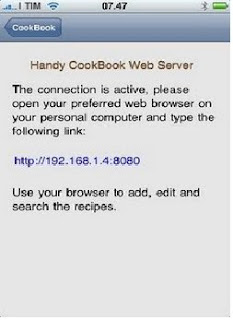
Nota bene: il link potrebbe essere diverso, dipende dalla configurazione della rete.
Lasciare la schermata aperta e eseguire il browser sul PC riportando il link come mostrato nella pagina dell'iPhone (ricordarsi di scrivere tutto il link compreso http:// all'inizio e :8080 alla fine) es:
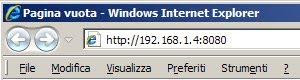
Se tutto è andato bene nel browser si aprirà la pagina che mostrerà il contenuto della Applicazione come se si trattasse di un sito web.
In alto nel menu bisogna scegliere Backup Restore

Poi selezionare il file HandyCookB.zip precedentemente scaricato e inviare il file
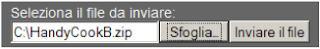
Non interrompere l'applicazione mentre sta trasferendo il file, è normale che impieghi un po' di tempo, il file è di 8 Mbyte.
Al termine dovrebbe comparire una schermata come questa:
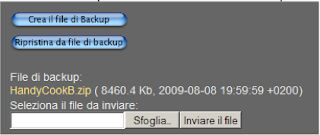
A questo punto il file può essere ripristinato premendo il pulsante 'Ripristina da file di backup'. Anche in questo caso l'operazione richiede qualche decina di secondi ed è meglio non interrompere.
Al termine tutte le 25600 ricette saranno installate.
27 comments:
Hi
I just purchased Handy Cookbook 1.8 on my iphone. I was able to connect to the software, but when I tried to import my Mastercook .mxp files, the app just 'hang' there for a long time without doing the import. Please advise where I went wrong. I purchased this software because I had lots of .mxp file on my pc to download to my iphone!! Please help
Hi
I realised the reason why I had problem was because of my settings of Mastercook (I accidentally turned on mac compatibility mode). Everything's worked fine now. This is a brilliant little app. Thanks.
Sto provando a fare l'upgrade di HandyCB ma Il file .zip scaricato sul mio Mac viene trasformato in 2 file indecifrabili da backup restore.
Come posso risolvere il problema?
Grazie mille
Scusa per il ritardo della risposta.
Safari per default apre i documenti scaricati e per questo motivo espande il file compresso.
Per evitare questo dopo aver aperto safari vai nel menu Safari->Preferenze e togli la spunta su 'Apri doc. "sicuri" dopo il download'.
Ripeti il download come descritto nella guida, il file dovrebbe rimanere con l'estensione .zip.
Hi, why isn't this application available in the Nowegian app store? I foind it earler but suddenly it disseapered.
I have Handy Cookbook on my iPhone and it is great. I now have an iPad, but I can't make my existing recipes (from my iPhone acct) sync as the http address is different.
Can anyone help? I don't want to have to re-enter all the recipes.
I have a feature request: When exporting to Appigo Todo, can the recipe instructions be put in the note field?
I read the documentation of Appigo for the third parties Apps.
Seems to be possible to access to the notes field.
I will try to export the instructions in the field note.
I have the same issue as John on August 12th. How do I get my recipes copied over from my iPhone to my new iPad?
Hi Paul,
the recipes can be moved with the backup restore feature of the web interface of the App.
Open the App on the iPhone, go to in the page 'Handy CookBook web server'. Connect with your pc with a web browser and go to the menu Backup/Restore.
Push the button 'Create a backup file'.
Wait some time, the App will create the HandyCookB.zip file.
You have to download the file clicking the link.
Take attention if you use the Mac, for default Safari could decompress the file.
Close the App in the iPhone and open the App in the iPad.
Connect with the PC and open your browser in the page 'Backup/Restore'.
Press the button under 'Select a file to submit' and choose the file HandyCookB.zip in your PC.
Press 'Submit the file', the file will be downloaded in the iPad.
Pressing 'Restore from backup File' the recipes data will be stored in the iPad.
Hi
For some reasons, all my recipes are gone! When I tried to open to connect my pc to my iphone, it immediately kicked me out of the app on my iphone. Please help!!! I use this app every week for my recipes. I have saved over 2000s recipes and donnot want to lose it.
@freckle,
when the PC connects to the iPhone the first thing he does is show the recipes of the first category.
It's possible that the problem is in a recipe in the first category.
Try moving the first category to the bottom of the others and then retry to connected to the PC.
To move the category go to the main page of the App, press 'Edit' in the top bar and holding the right of the category, move it to the end of the list.
Ciao, non so se il problema è gia stato posto visto che non parlo inglese, ma sto provando a connettermi sull'indirizzo che l'app riporta per poter inserire le mie ricette, ma il browser non riesce a caricare la pagina, poi aiutarmi? grazie
Che sistema operativo e che browser usi?
Ricordati di lasciare la pagina aperta dell'applicazione dove ti viene mostrato il link durante la connessione.
Se usi internet explorer scrivi l'indirizzo completo di http://
Hello!
Is there a way to sync two or more iphones to the same online recipe database ?
Hi @Homecrew, there's no an online database of recipes.
All the recipes are stored in your phone.
You can make a backup of a database and then restore to another device.
Backup steps.
When the browser in your PC is connected to the iPhone, go to in the page 'Backup Restore'.
Press the Create a Backup File and wait until the end of the process.
The file will be created in the iPhone.
Click the HandyCookB.zip link e and save the file to your PC.
A this time you have the database of the recipes in your PC.
For Mac users: It's very important to know that if You use Safari it's possible that the browser decompress the file after the download.
In this case try this:
Goto in Safari->Preferences uncheck 'Open "safe" files after download'.
Retry to download the HandyCookB.zip file.
For restore the database in another device.
Open the App in the device and connect it with the web browser.
Please note that the link will change because it's a different device in the same wi fi network.
Goto in the 'Backup Restore' page.
Press the button under the text 'Select a file to submit:' and select the HandyCookB.zip file in you PC.
Press the button 'Submit the file' and after 'Restore From Backup File'.
Is there a pure iPad version coming soon? Thanks.
I'm finishing an new App (not for cooking) for iPhone.
But in the meantime, I have thought about an App like Handy CookBook for iPad.
A simple conversion of the iPhone App is not the best way to use the potential of the iPad.
I would write it from scratch using a part of the code of Handy CookBook but at the same time I would like to take advantage of the features of the new iOS on the iPad.
I will keep you informed.
Hi,
I have just managed to wipe out my wife's 40 recipes! I was trying to manage her apps and accidently left off HC during the sync process - and after correcting that discover she now has no recipes. Is there a way to restore the iphone so that the app data recovered?
Sam
Hi @Sam,
you mean the sync of iTunes?
In this case you can try to find a old backup of the device.
See this link
http://support.apple.com/kb/HT1766?viewlocale=en_US
what's happened. I can no longer access Handy CookBook online. I love it. Where is it?
Hi Pat, you mean that you just can not connect with the application to see your recipes?
The connection is between your PC and the iPhone, there isn't an external web site.
Sorry I wasn't clear. What I meant was I cannot access the site online where I can type in a new recipe & then load it on to my iPod Touch!!
I have the iPod all set on the correct screen (I've done this before) & go to the Handy Cookbook site:
http://192.168.0.8:8080/Index.html
and get the "unable to connect" screen:-(
OK Pat,
check that the link is the same as shown in the App
and leaves the application open in the page 'Handy CookBook web server' during the connection.
If the link is correct try typing the link without Index.html i.e. http://192.168.0.8:8080
Verify that the iPod does not go into standby mode while connected.
OOOps! I forgot I needed to use wifi rather than my Sprint connection!!!!
Sorry about that. It works just fine.
Pat
Ciao! Grazie per aver creato un così ampio DB di ricette in italiano: non se ne trovano facilmente.
Io però non uso l'iphone e mi piacerebbe utilizzare il tuo DB con un altro programma (nello specifico si tratta di Krecipe). Potresti mettere a disposizione il DB in qualche formato tipo xml, txt o mx2, in modo che sia utilizzabile anche con altri programmi?
Sarebbe molto utile!
Ciao etoileduberger,
i dati le ricette sono tratti dalla raccolta di Giorgio Musilli ( http://www.dbricette.it/ ) e distribuite per sua gentile concessione.
Puoi trovare sul suo sito il database in vari formati.
Post a Comment